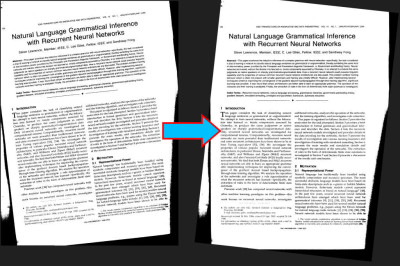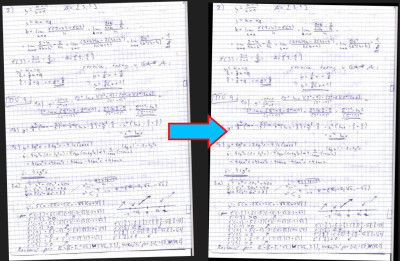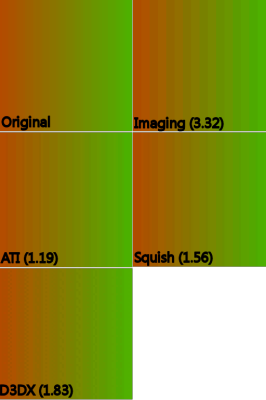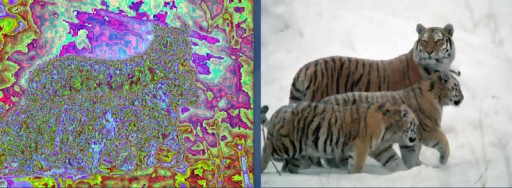Check out updates and new versions of Deskew tool.
Some time ago I wrote a simple command line tool for deskewing scanned documents called Deskew. Technically, it's a rotation since angles are preserved and skew transformation doesn't do that. However, deskewing is commonly used term in this context.
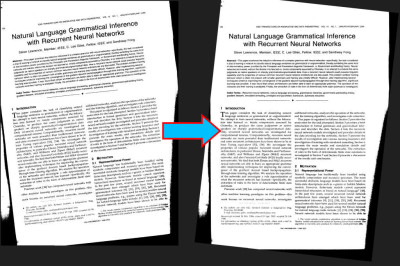
Deskewing some smart paper
My approach is fairly common for this problem - rotation angle is first determined using Hough transform and then the image is rotated accordingly. Classical Hough transform is able identify lines in the image and it was later extended to allow detection of any arbitrary shapes.
Lines of text can be thought of as horizontal lines in the image. In a skewed scanned document all the lines will be rotated by some small angle. We can start with the equation of the line y = k · x + q. Since we're interested in the angle, we can rewrite it as y = (sin(α) / cos(α)) · x + q. Finally, we can rearrange it as y · cos(α) − x · sin(α) = d. Now every point [x, y] in the image can have infinite number of lines going through it, where each is defined by two parameters: angle α and distance from the origin d.
We want to consider lines only for certain points of input image. Ideally, that would be the base lines on which the "text is sitting". Simple way of determining these points is to check for black pixels which have white pixels just below them. Now for each of the classified points, we determine parameters α and d for all the lines that go through them. To get some finite number of lines, we calculate d for angles α from a certain range (I use angle step of 0.1 degrees). We want to find a line that intersects as many classified points as possible – an accumulator is used to store "votes" for each calculated line. For each point that is believed to be on the text base line, we add one vote for each line that intersects it. At the end, we find the top lines that have the most votes. Ideally, these are the base lines of all lines of text in the document. Finally, we get the rotation angle by averaging angle α of the top lines and rotate the whole image accordingly.
Important part is that one: "check for black pixels which have white pixels just below". What's black and white is determined by comparing value of the current pixel against some given threshold. For images where background is plain white and the text is black it's easy just to use 0.5 as the threshold. But when the background/foreground distinction is not so sharp calculating the threshold adaptively based on the current image can be very useful. Deskew supports both adaptive threshold calculation as well as specifying constant threshold as command line parameter.
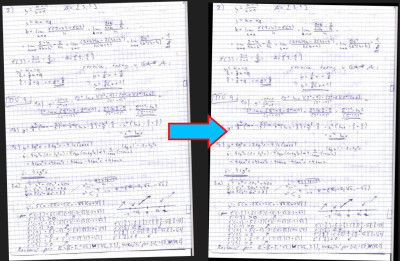
Deskewing some math exercise
Implementation is written in Object Pascal and uses Imaging library for reading and writing various image file formats. There are precompiled binaries for a few platforms, others be built from sources using Free Pascal compiler. Archive also contains few test images.
 Deskew v1.30
Deskew v1.30
» 4.3 MiB - 21,360 hits - June 19, 2019
Command line tool for deskewing scanned documents. Binaries for several platforms, test images, and Object Pascal source code included.
 Deskew v1.30
Deskew v1.30