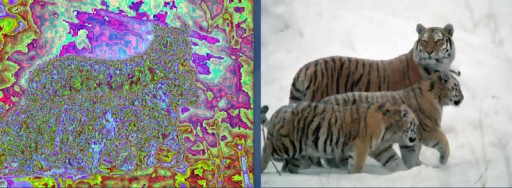I started working on support for APNG format for Imaging library. APNG is unofficial extension of PNG image file format created by two guys from Mozilla Corporation. The point of APNG is to allow storing simple animations in PNG files (hence the "A" for "Animated").
There is already PNG-like chunk based format for animations called MNG (already supported by Imaging - at least the basic features). However, MNG is quite complex format and its support among browsers and image viewers/editors is lacking. Code library supporting all MNG features is huge.
APNG on the other hand is just an extension of PNG and its implementation is not so complex. I'm going to load only the raw frames from files at first and see what will have to be done to support animating the frames next. Canvas class will have to be used here for alpha blending subsequent frames to previous ones. I'll add option to turn the animating on/off just like it is available for animated GIF files.
More info about APNG: http://www.animatedpng.com and https://wiki.mozilla.org/APNG_Specification.