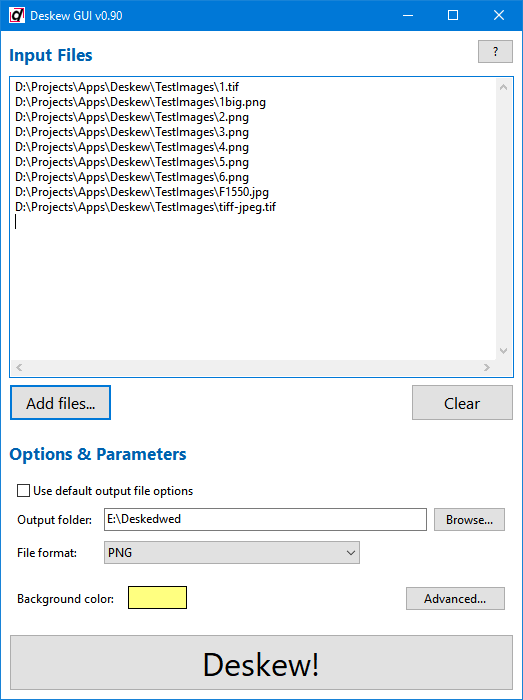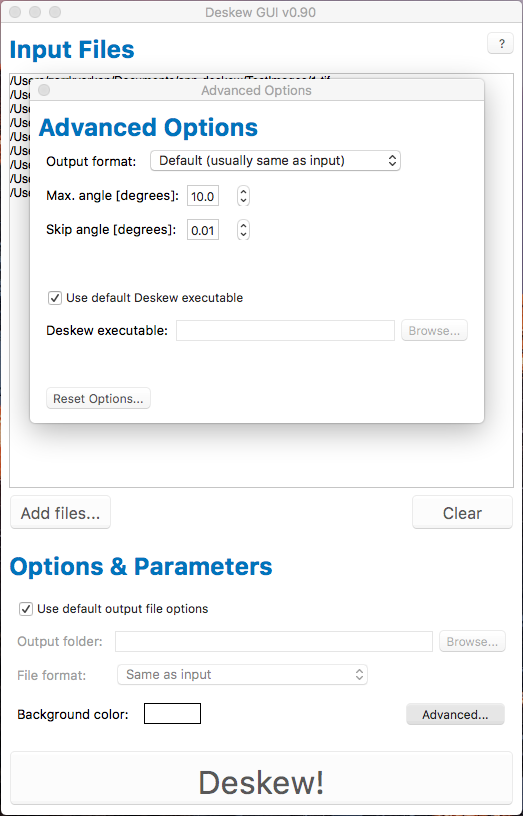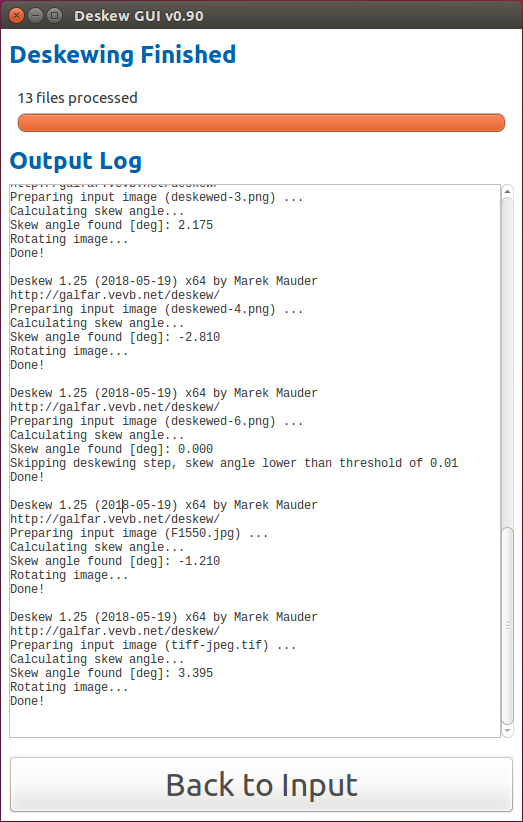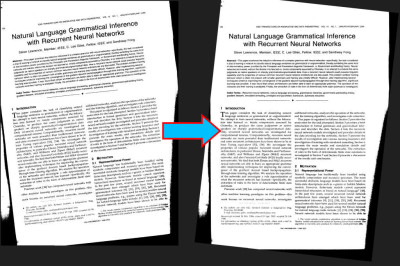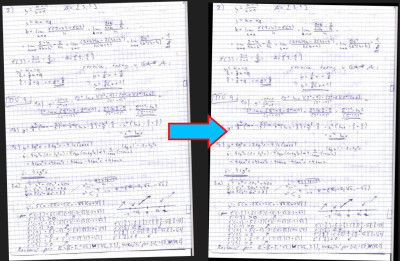I've created a simple GUI frontend for Deskew. Now it's easier to process many files without writing shell scripts. It needs the command line tool which is called for the each input file. You can set the basic and most of the advanced options for deskewing in the GUI.
Prebuilt executables for Windows and Linux are available in the download - you just place them to the same folder as the command line tool. Version for macOS is a bit more convenient - it's a self-contained app bundle with CLI tool already inside and all placed in DMG image. You can also set the explicit path to the command line tool in the program itself.
The GUI is written in Lazarus so it may not be a best native-looking application out there but it saved me some time - there wouldn't be any GUI if it would be a big time sink.
Download
 DeskewGui v0.90
DeskewGui v0.90
» 4.1 MiB - 6,631 hits - March 18, 2019
GUI frontend for Deskew command line tool. Prebuilt binaries for Windows, macOS, and Linux. Windows and Linux versions need Deskew command line tool binaries.
Remember that for Windows and Linux you also need Deskew command line tool if you don't have it already:
 Deskew v1.30
Deskew v1.30
» 4.3 MiB - 21,287 hits - June 19, 2019
Command line tool for deskewing scanned documents. Binaries for several platforms, test images, and Object Pascal source code included.
Screenshots
Bug Reports And Source Code
GUI is in the same repository as the command line tool, you can find the links here Deskew Tools.